Heightmap Extruder
A downloadable tool for Windows
A simple utility that loads a heightmap image (PNG format recommended), extrudes it to generate a texture-mapped mesh, and exports the result in the widely-supported Wavefront OBJ format (accompanied by material definitions and placeholder textures).
Features:
- Configurable scale factors for all axes.
- Two height calculation options: absolute height and scale factor.
- Optional use of separate materials for horizontal and vertical faces.
- Optional omission of border and ground-plane faces.
- Reasonable mesh structure: vertices are shared where possible and basic optimization is employed to limit the triangle count (e.g., large flat rectangular areas are represented by a single pair of triangles).
- A maximum image pixel count of 65,536 (256 x 256 pixels if the image is square).
- Superfluous alternate texture set.
Features I may add in the future:
- UV mapping scale factors (currently pixel dimensions and the value of the red channel are mapped one-to-one to UV coordinates).
- A command-line interface for batch processing of heightmaps.
Created for The Tool Jam using the Godot Engine.
To obtain the path of a file or directory:
- Navigate to the parent directory of the file or directory in Windows File Explorer.
- Hold the shift key and right-click on the file or directory.
- Select "Copy as path" from the context menu.
This operation is also available in the toolbar under Home > Copy path when a file or directory is selected. The quotation marks at the start and end of the path must be removed after it is pasted into one of the input fields.
I originally used Godot's FileDialog class for file/directory selection, but it has a few rough edges so I decided to use text fields instead (which are also more amenable to automation using a tool like AutoIt).
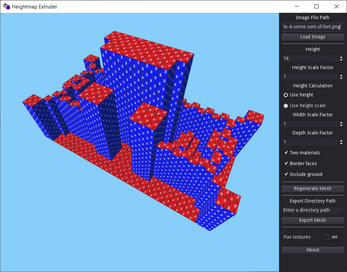
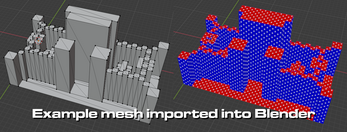
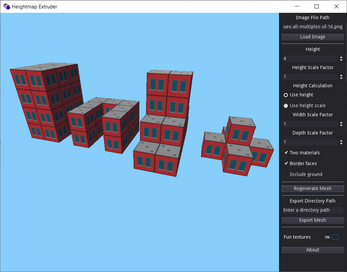
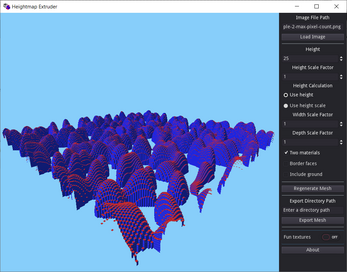
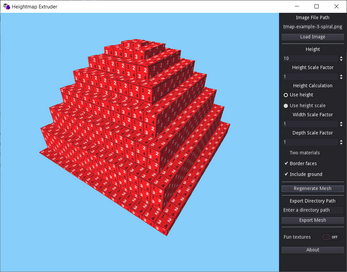
Comments
Log in with itch.io to leave a comment.